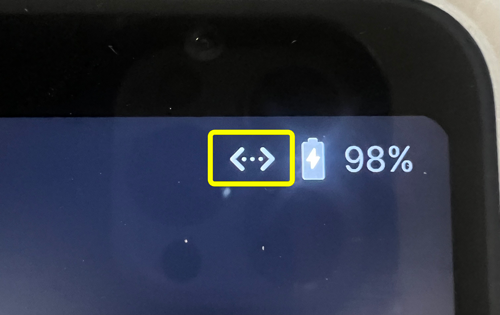Side notes: Admin PIN is 07139
s700 Dock
Use the S700 Dock to display the Stripe Reader S700 for customers on a countertop. The dock is compatible with the Stripe Reader S700 with and without a case. The Stripe Reader S700 attaches to the dock using magnets for correct electrical contacts, and includes a locking nut for a more secure connection. Additionally, there are three mounting points on the bottom of the dock to optionally secure to a countertop or other surface.

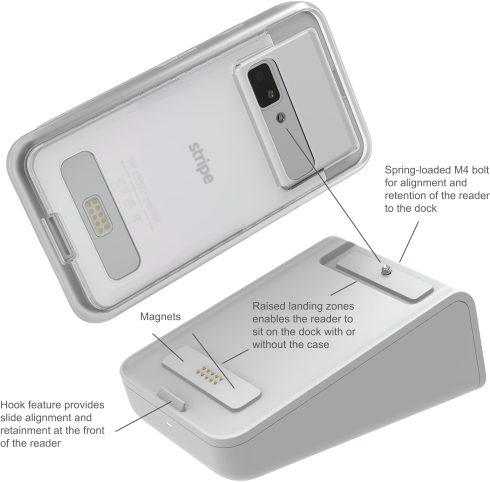
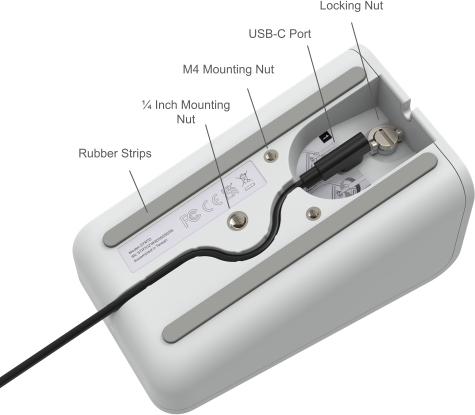
Ethernet Adapter

The fixed cable from the Adapter needs to plug into the outlet to receive power. Take the USB-C cable that was supplied with the Terminal and connect the straight USB-C end into the Adapter and the angled USB-C end into the bottom of the Terminal dock.
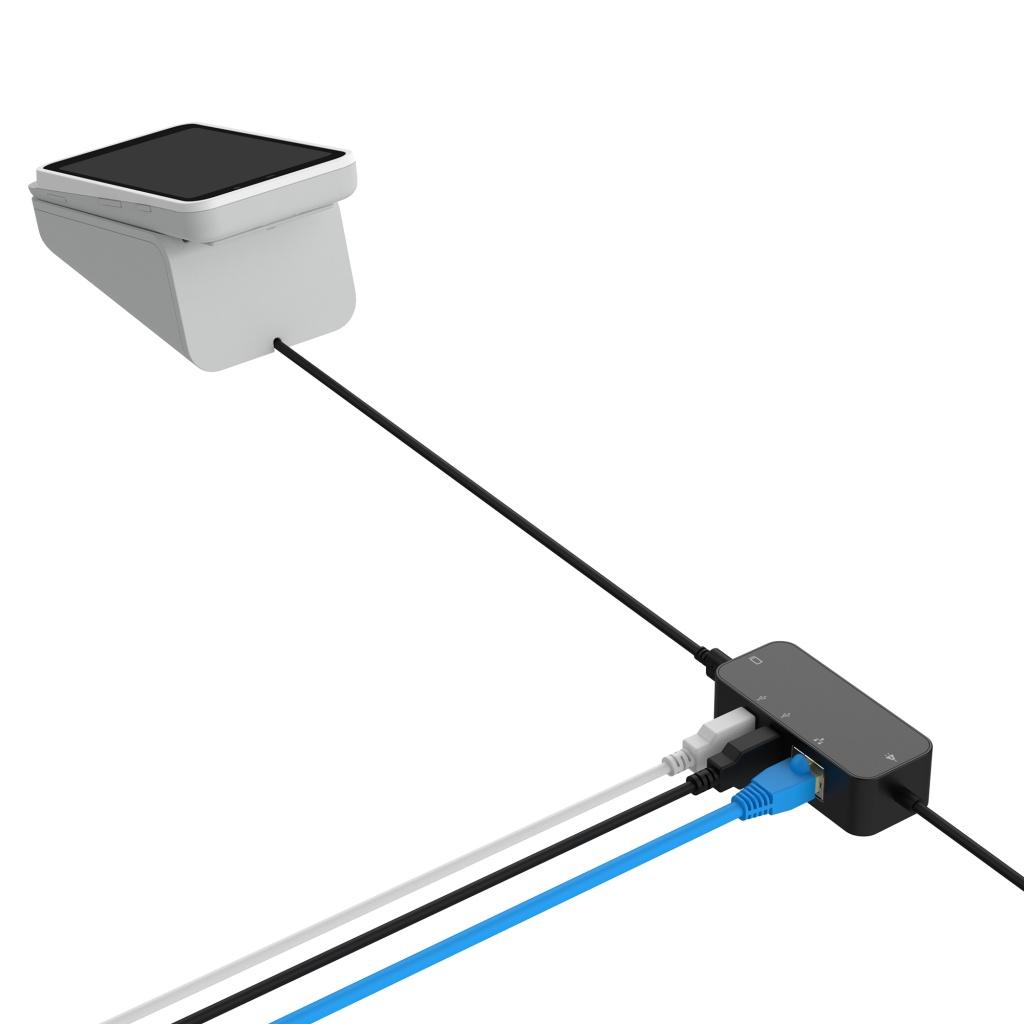
You can now plug in the Ethernet port. You can tell if it’s working because there will be a solid green light on the left and a blinking orange light on the right indicating data. You will know that you are ready to go when you see the following indicator on the Terminal: