Login to Stubwire.com and click “View” for your next event.

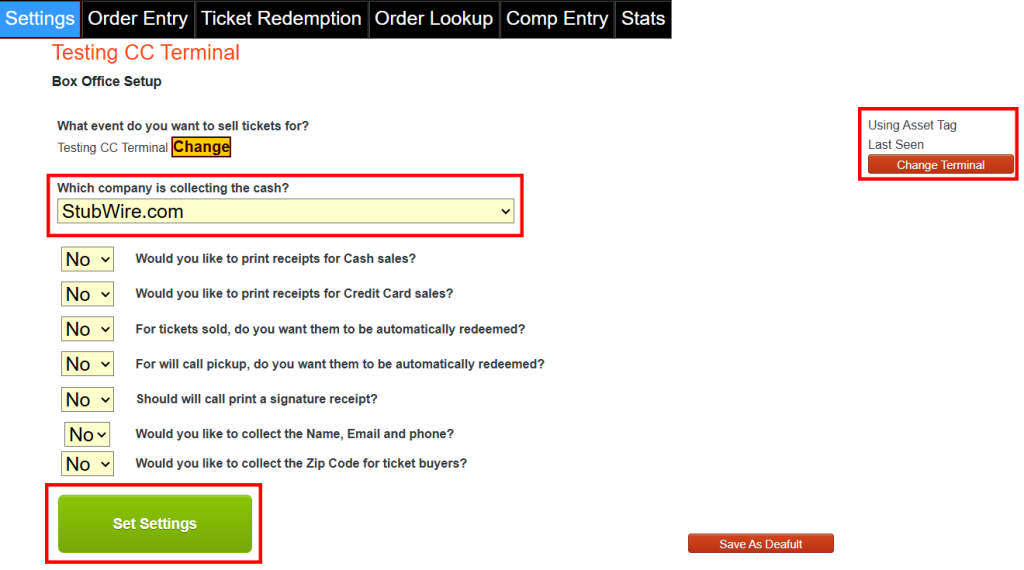


When using Stripe CC Terminal, the terminal will light up with the payment amount. You can Tap-to-Pay or insert the Card Chip in the reader located at the bottom of the terminal. If the card does not have a chip you can swipe the card with the magnetic strip facing you via the back of the terminal up top.



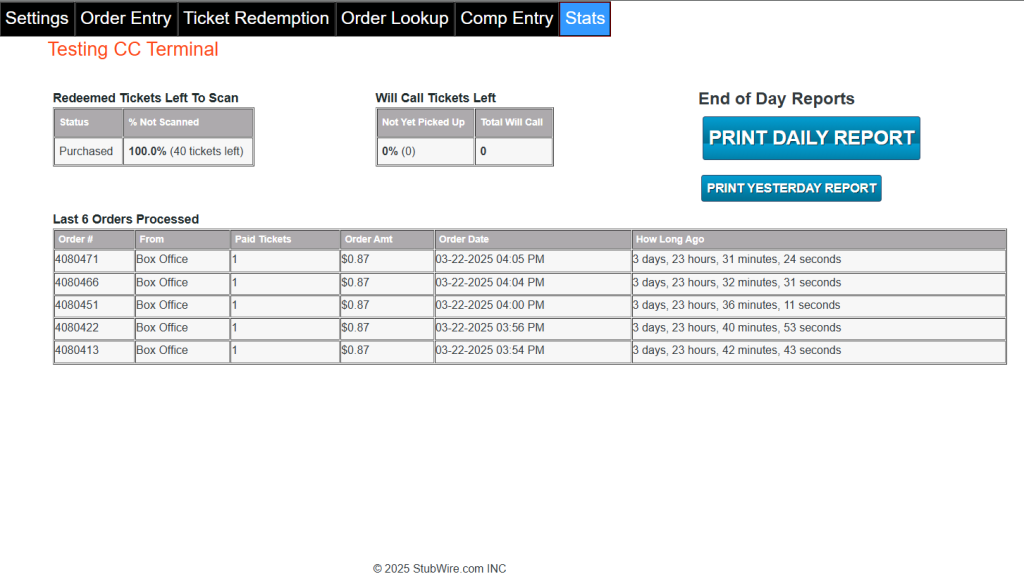
Print Daily Report: This option will print out tickets of which one will let you know how much Cash was received for that box office user. This is useful when needing to count out the drawer versus the starting bank.
