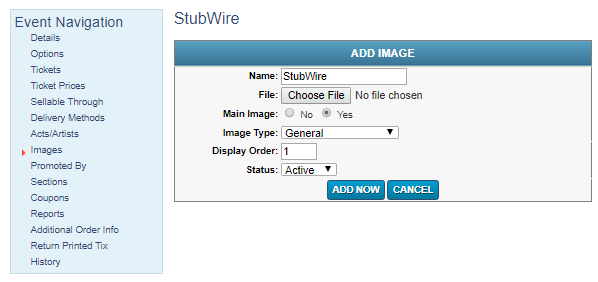On each event you have multiple places that you can place images. This article is to help give you an idea on how it all works.
- To add an event image first navigate to the event editor and select images in the event navigation bar on the left hand side
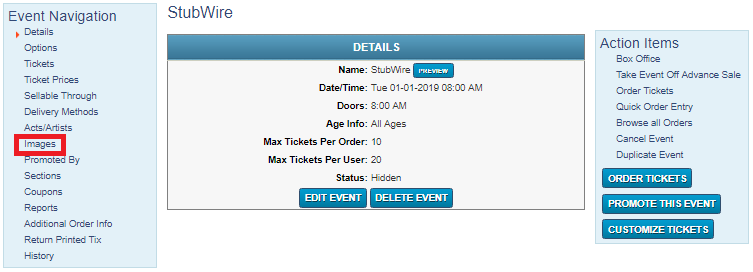
- Once in the images menu select “Add New”
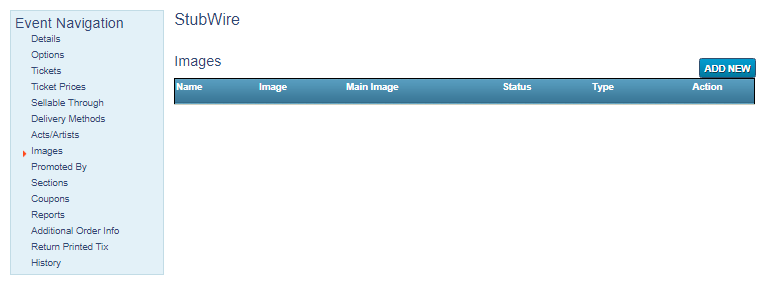
- Within the add image menu you will have 3 options for event images and 3 options for seating charts. I will provide a picture below of the placement of all the image display options location.
Image Types:
General – 1000 x 1000 is the recommended size but it does not have to be a square. The system will automatically resize the image to fit correctly.
Poster – 1330 x 1094 is the recommended size but the system will automatically resize this image to fit in the correct area.
Banner – 900 x 300 is the recommended size but the system will automatically resize this image to fit in the correct area.