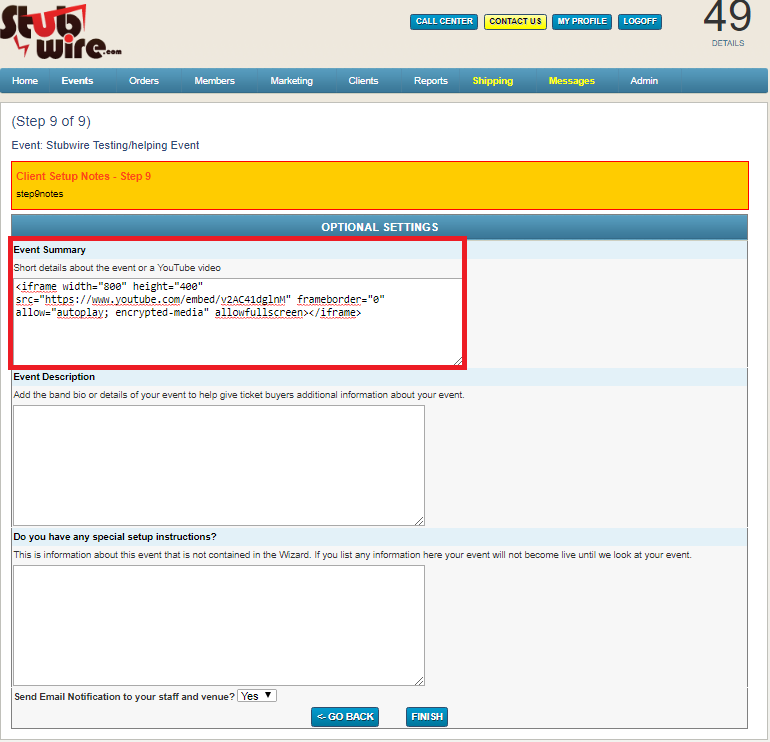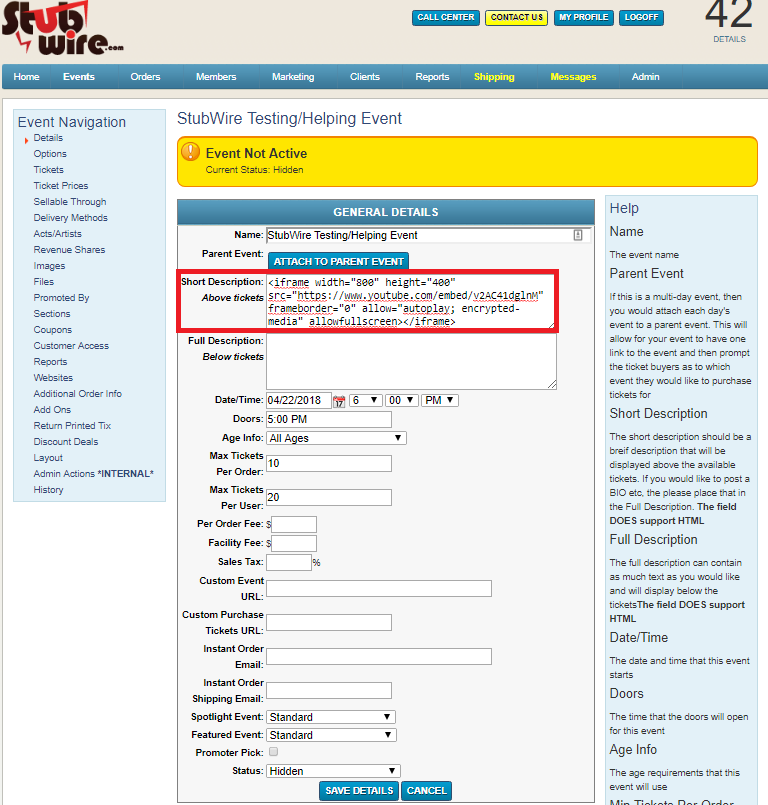Instead of providing a link to your YouTube it is best to create the embedded code. On this article we will show you how to grab this from YouTube so you can paste it into the event.
- To obtain the embed code for the YouTube video you must have the video you want pulled up on screen and right click on the video (Screenshot is an example of how getting an embed code looks)
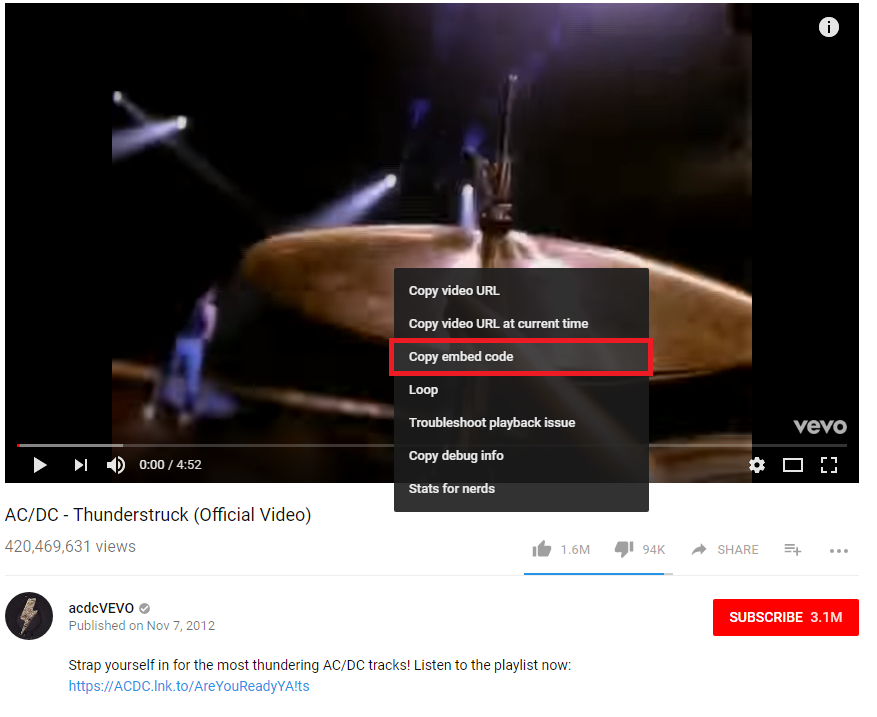
- Now that you have obtained the embed code you can either insert it into the event in the event wizard process or after the event has been built in the event editor. Both will be shown below.