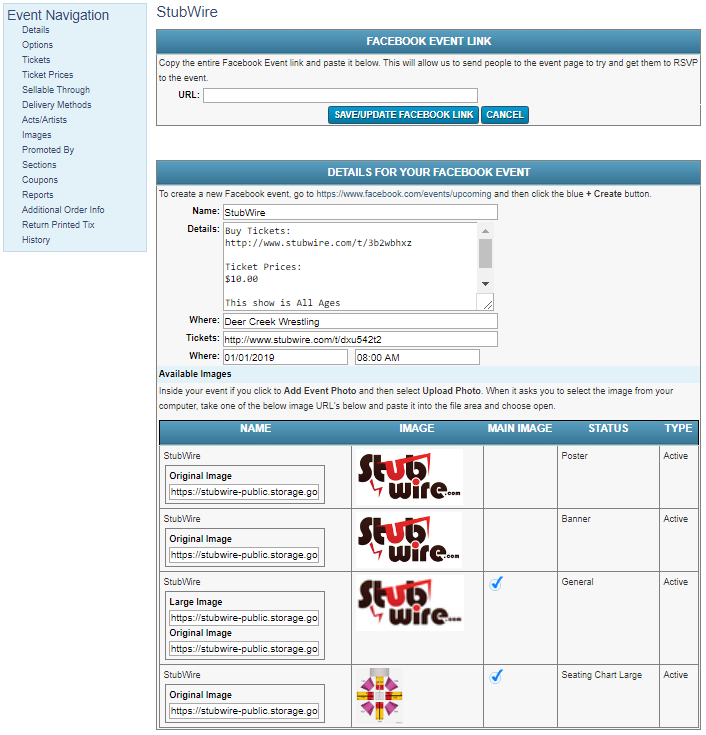In this article we will show you how you can link your Facebook Event and StubWire Event together.
- Navigate to the main event page and select “Promote This Event”
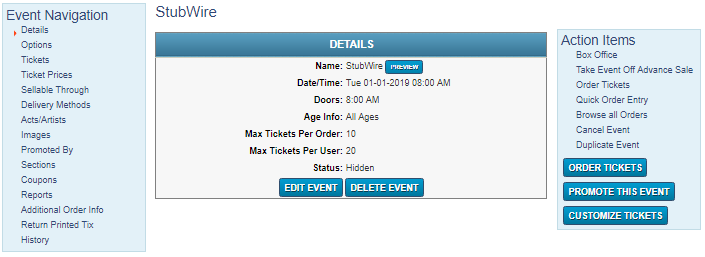
- Once in the page select “Create/Edit FaceBook Event”
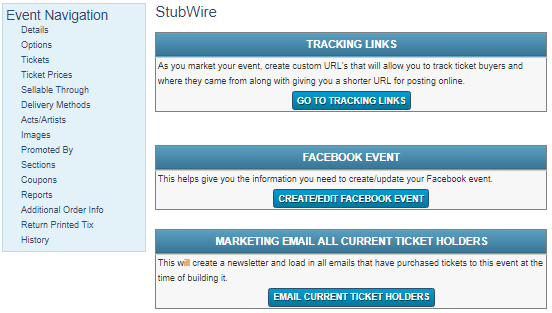
- To help you in creating your event on Facebook, the bottom section is information that you can copy and paste into your Facebook Event. Once your Facebook event is created they will give you a link that looks like https://www.facebook.com/events/977842729047521/ which you just paste that into the top box and click SAVE/UPDATE FACEBOOK LINK.