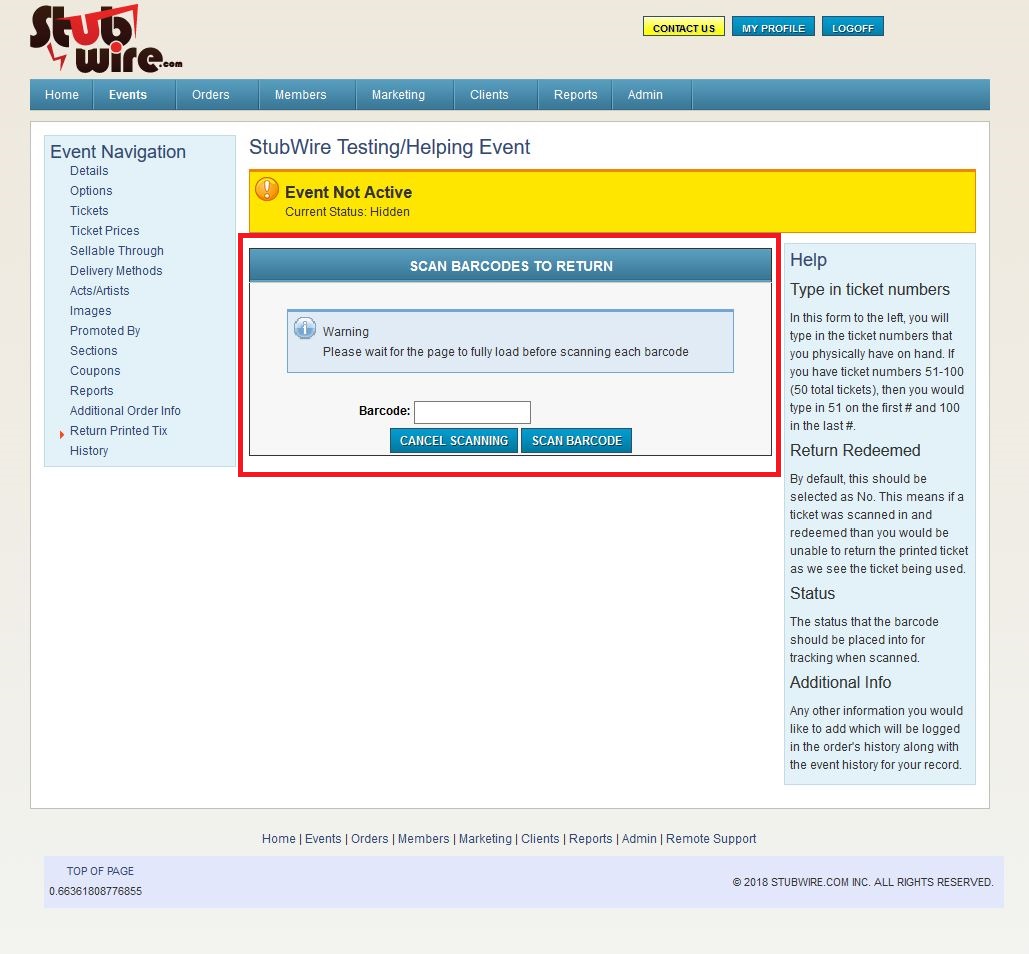When you have consignment, comp, promo or other type of orders that were not sold you can mark them as being returned or stolen in the system. Follow these easy steps to return your tickets either by the ticket number or by scanning the barcodes.
- First Click Return Printed Tix.
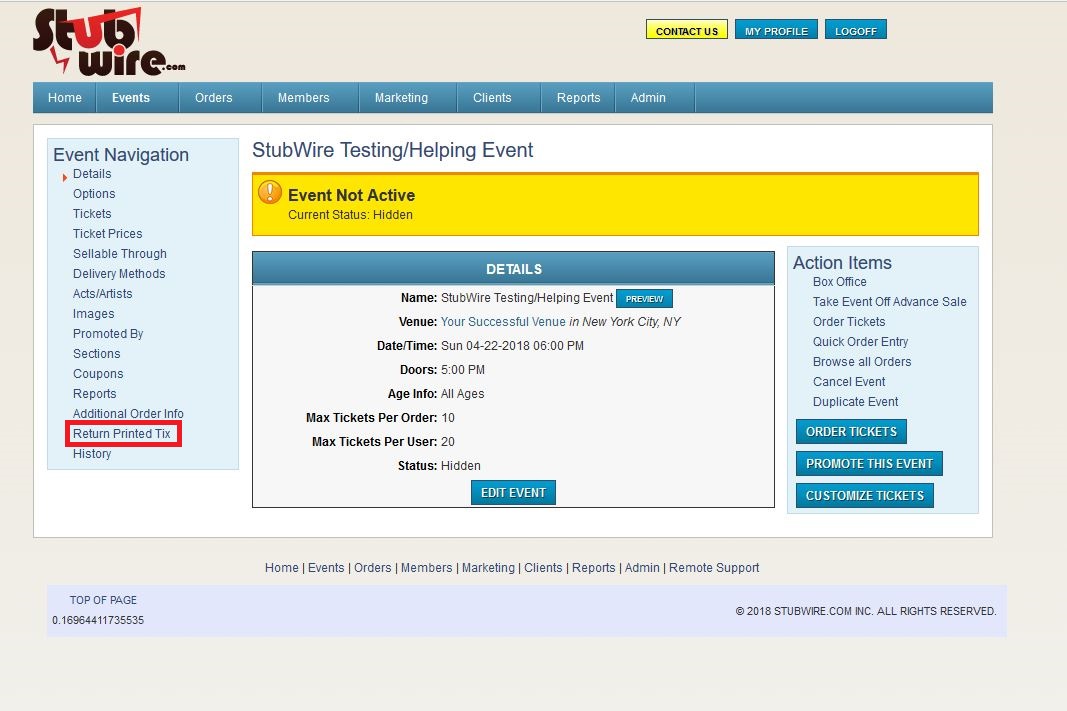
- First Will be Clicking By ticket numbers if you do not have a scanner sent by StubWire.com
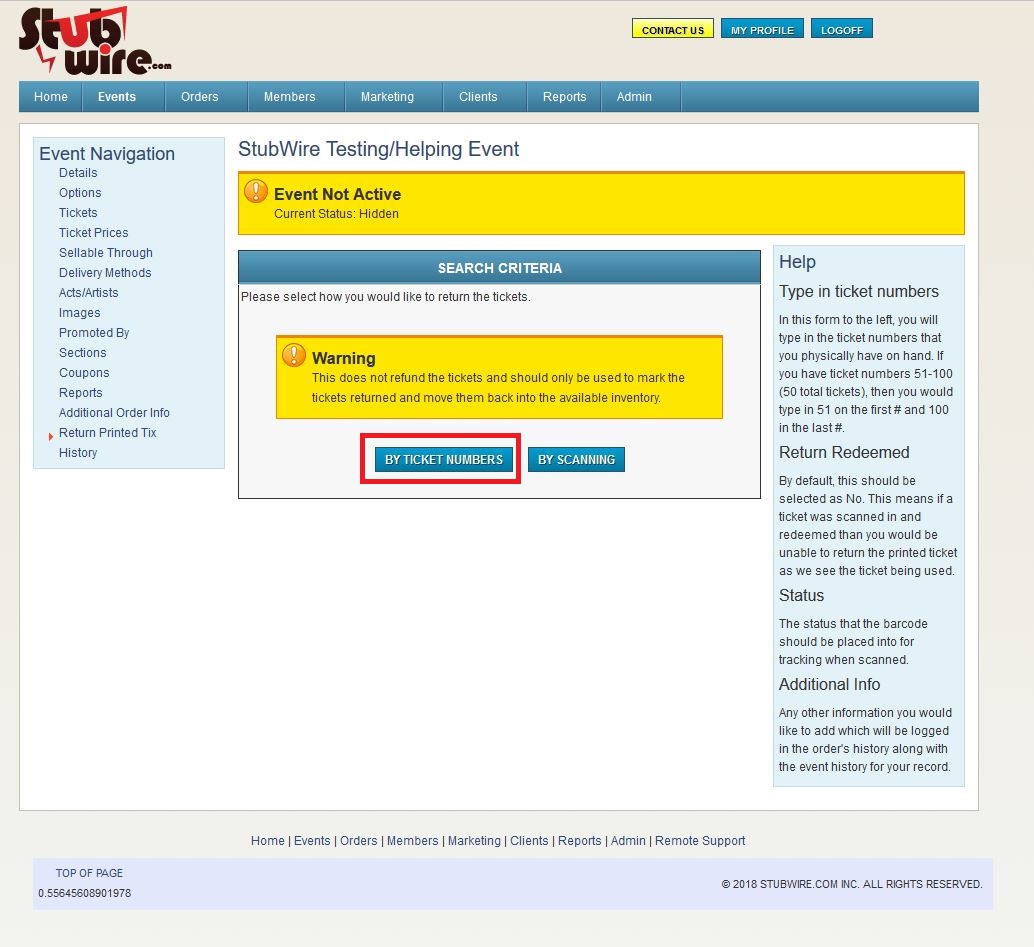
- From there you will put in the Tix # located on the bottom right of the ticket above the barcode. It is important to try and keep tickets in order as you sell and or return them. We recommend also not returning redeemed tickets as if duplicate tickets have been given out then this could mess up the scan count.
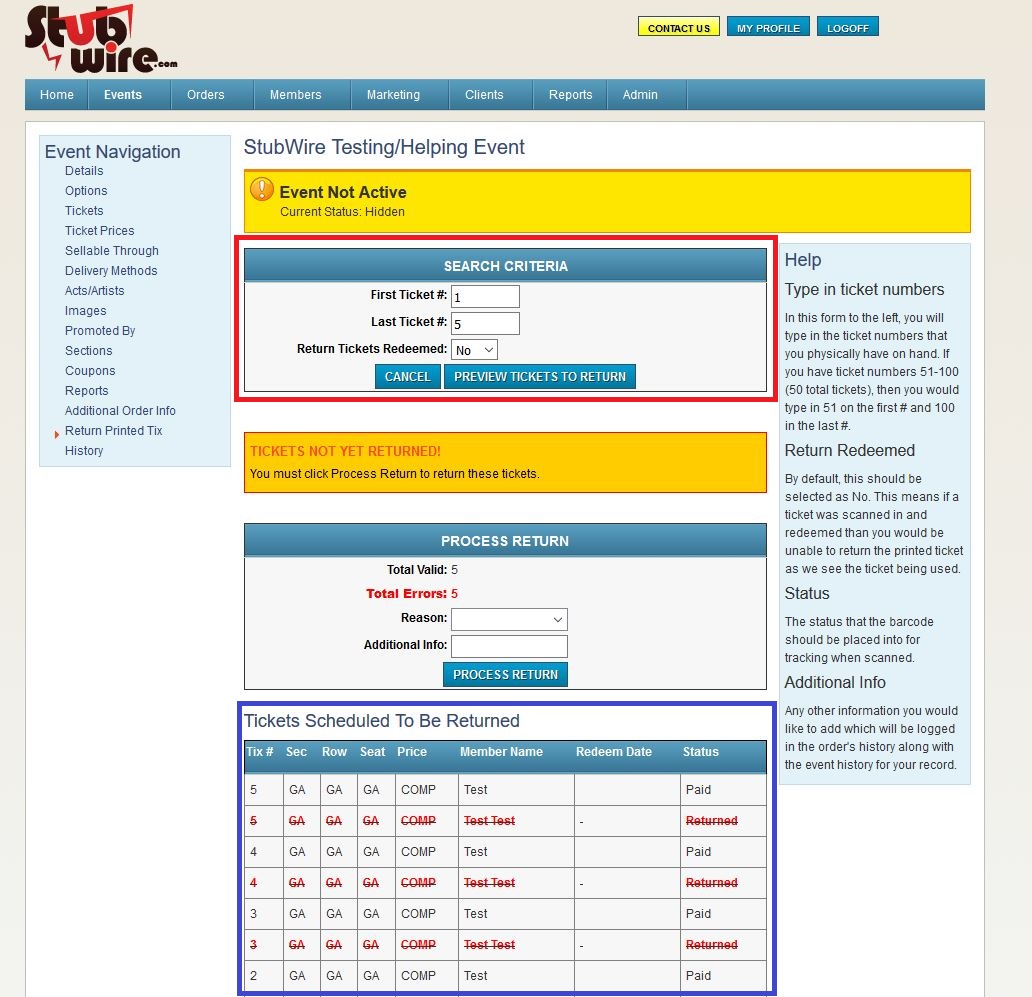
- Once you’ve put the tickets in and clicked “Preview tickets to return” it will show the tickets below in the Blue box.
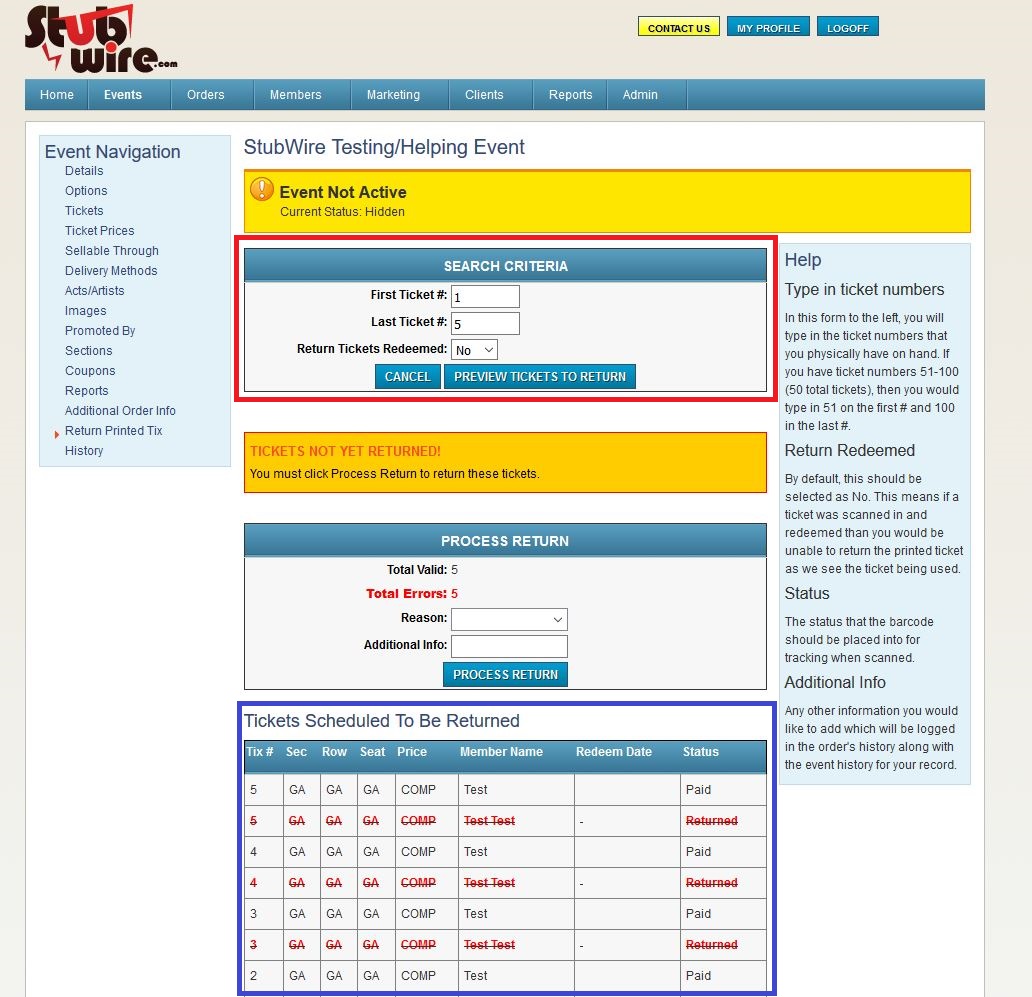
- From there you will be asked a reason of which you can choose from below.
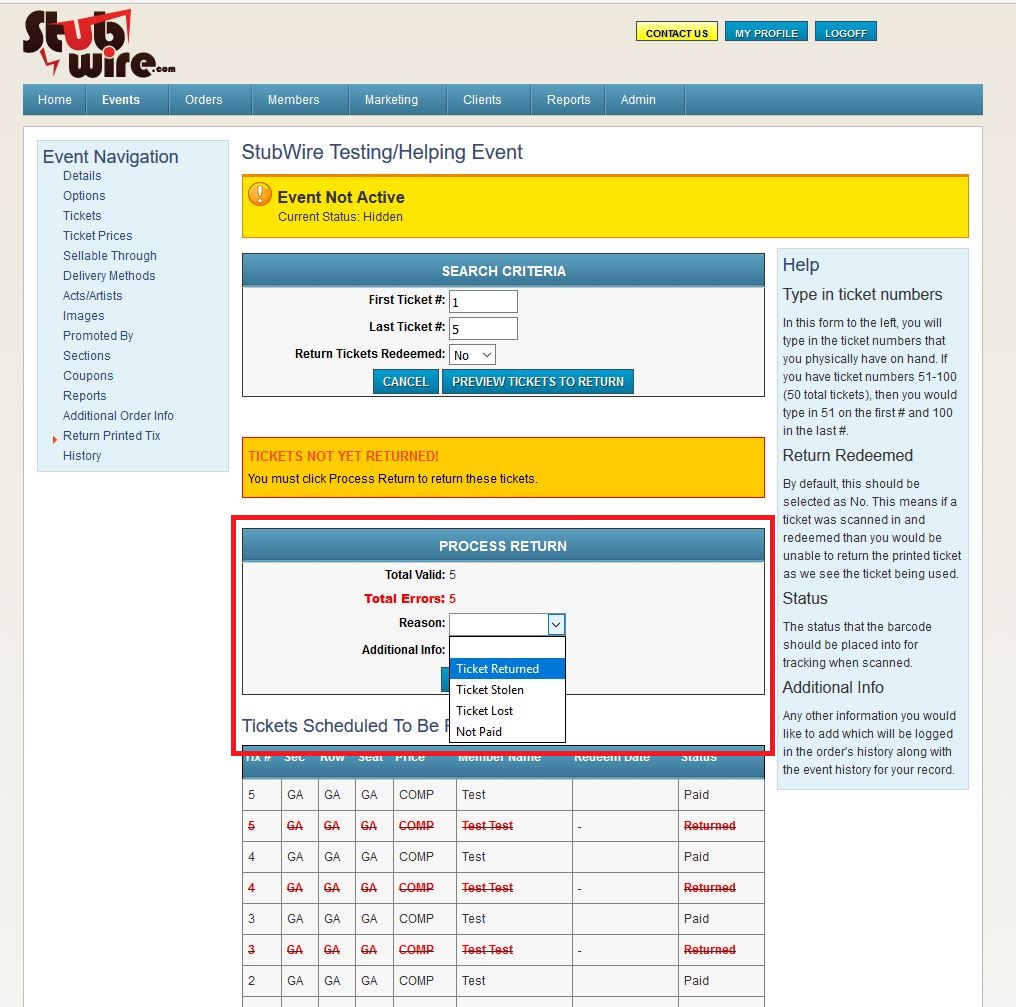
- For instance I have chose “ticket returned” and for additional info it is best to put who is doing it and who or if it has been authorized by. Then Click “Process Return”.
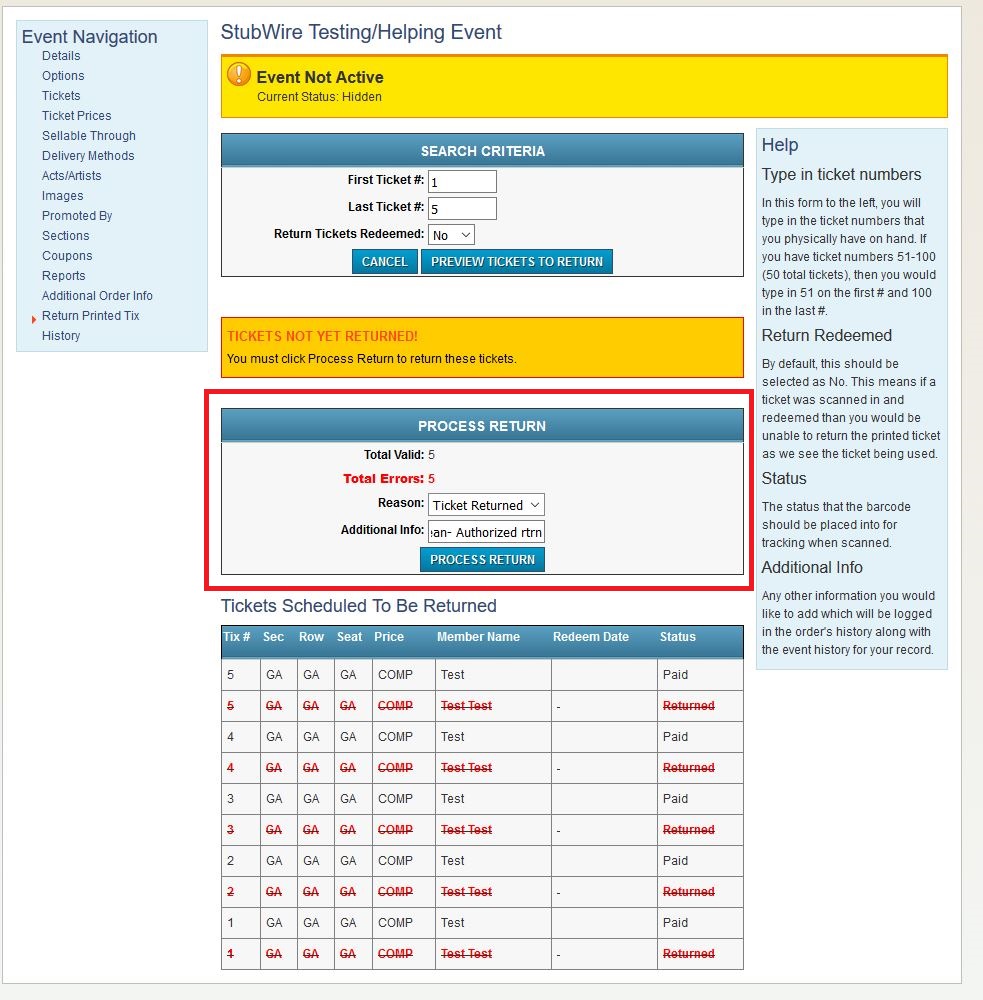
- It will then show how many tickets were properly returned.
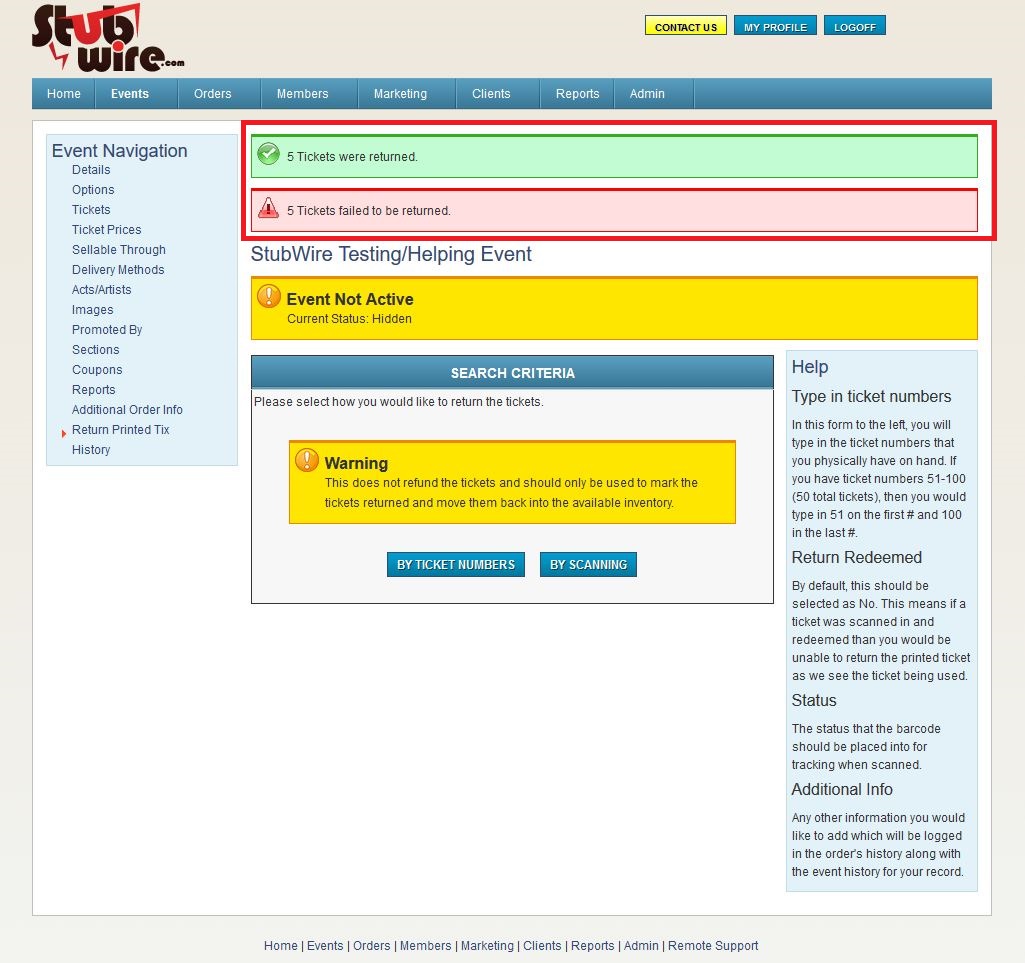
- Option 2 is to return it by scanning using a StubWire.com scanner.
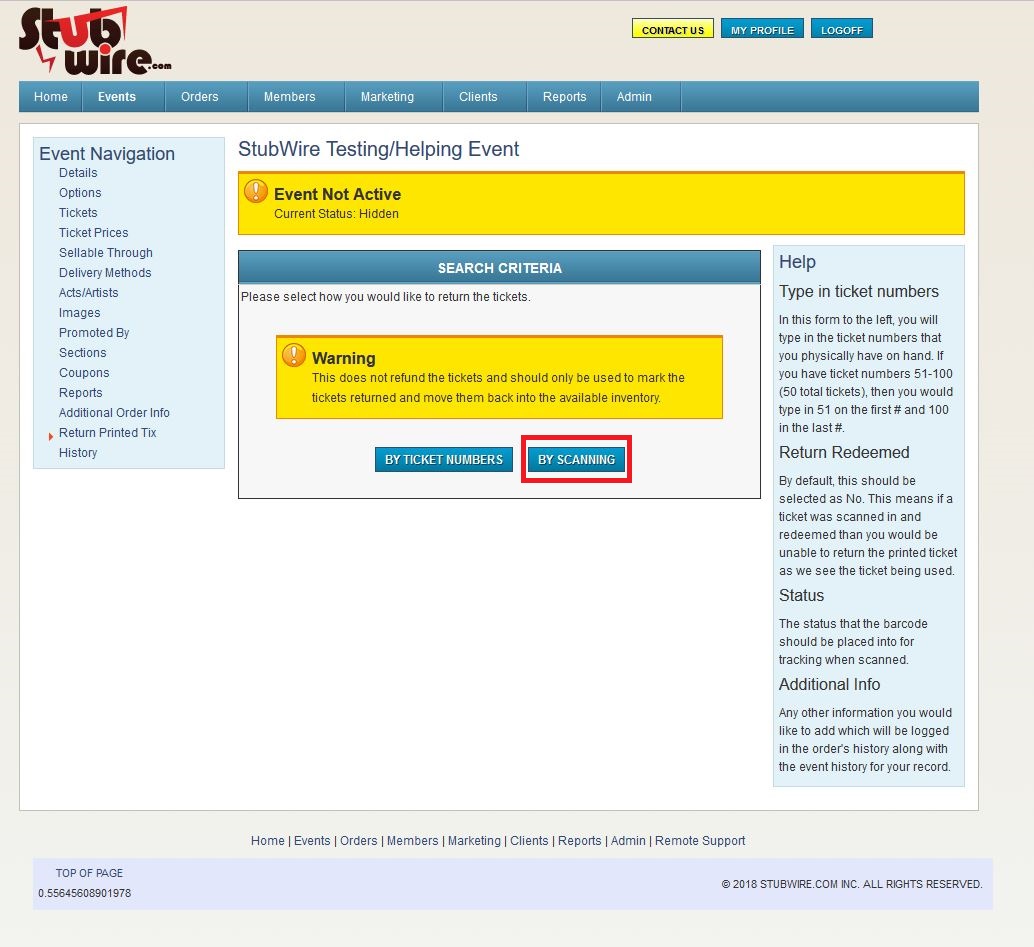
- After clicking the return by scanning, like the last part you will choose a reason and fill out the additional information.
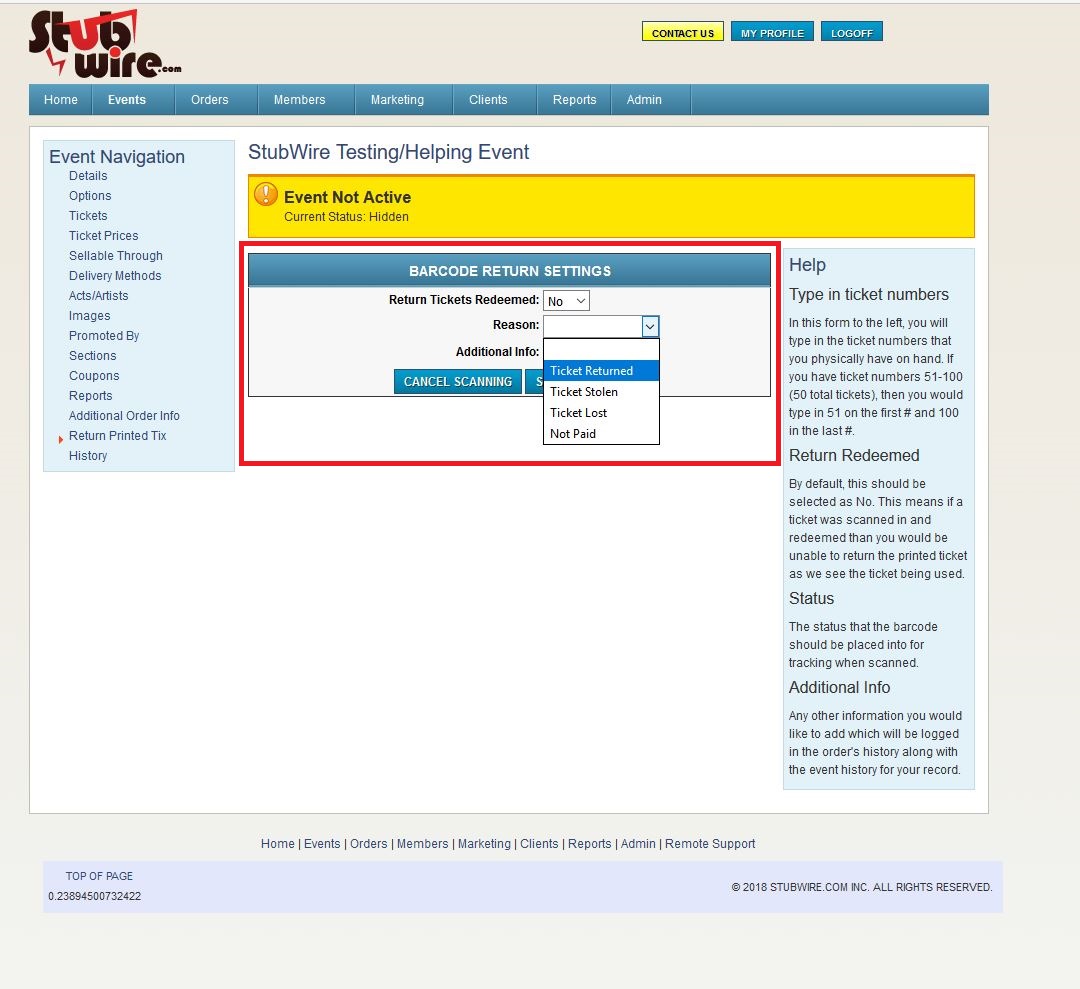
- For example I chose returned, and Put who is doing it and it is an authorized return.
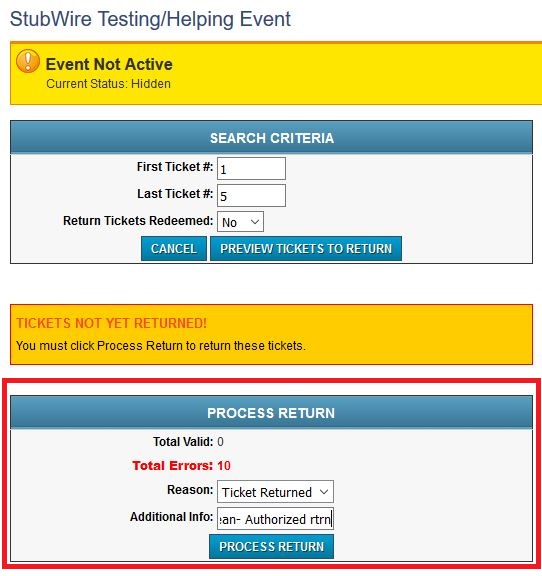
- After that it is as easy as clicking in the text box by barcode and scanning. It will automatically hit enter and return each ticket. This is the fastest way to do it but do ensure waiting until the page has fully loaded.