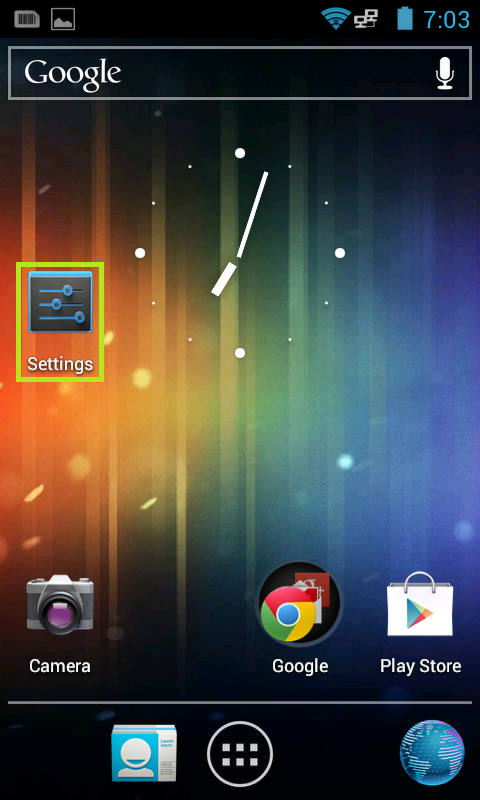If the StubWire App is having problems, doing a reset and storing the app back to Factory settings will fix 99% of any error. Follow these steps to reset the app.
Understanding how to reset the StubWire app on the handheld scanner
- First open the settings app
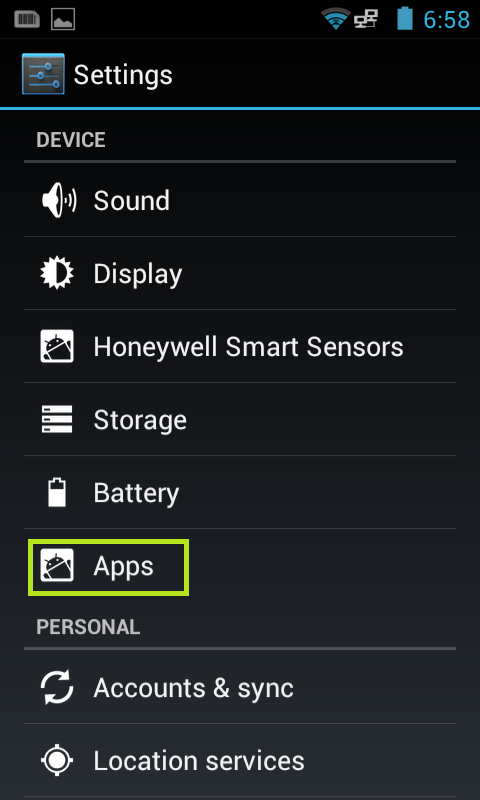
- Select the app field
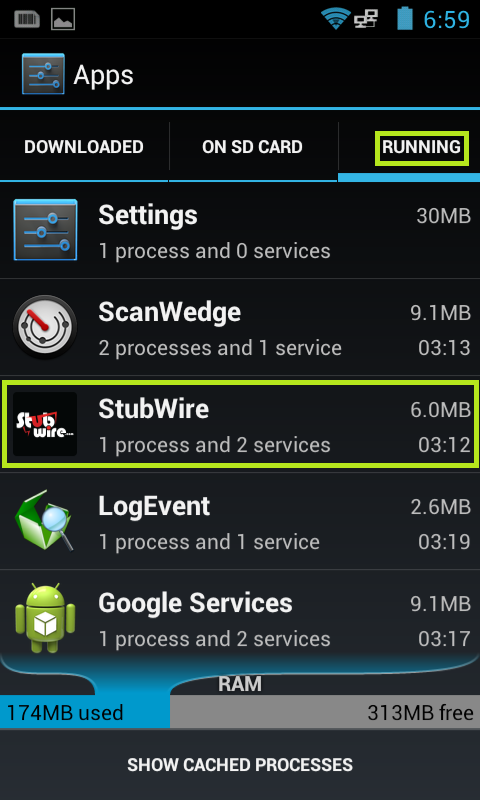
- Select “Running” field then press and hold on the stubwire app
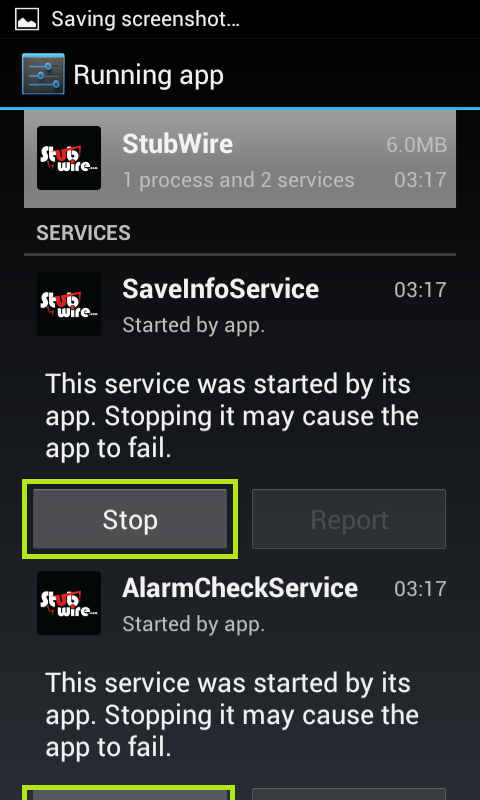
- You will have to stop all services and processes on the app

- Now hit the hardware home button and select the tile button at the bottom of the screen
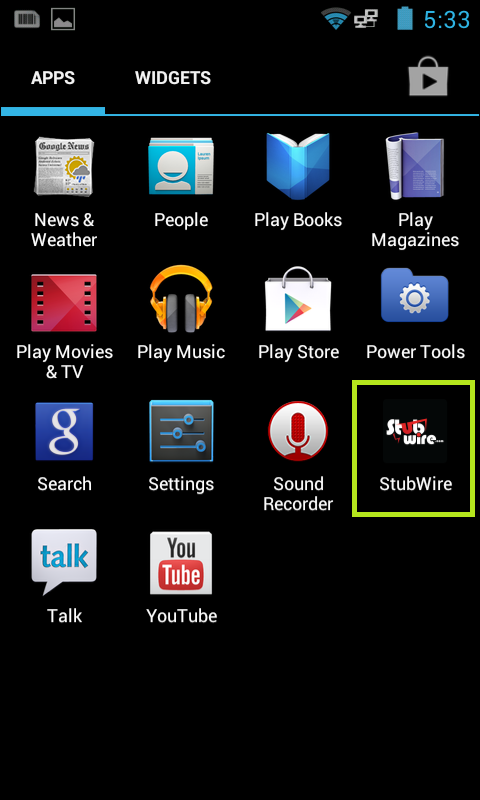
- Then swipe left and open the StubWire app
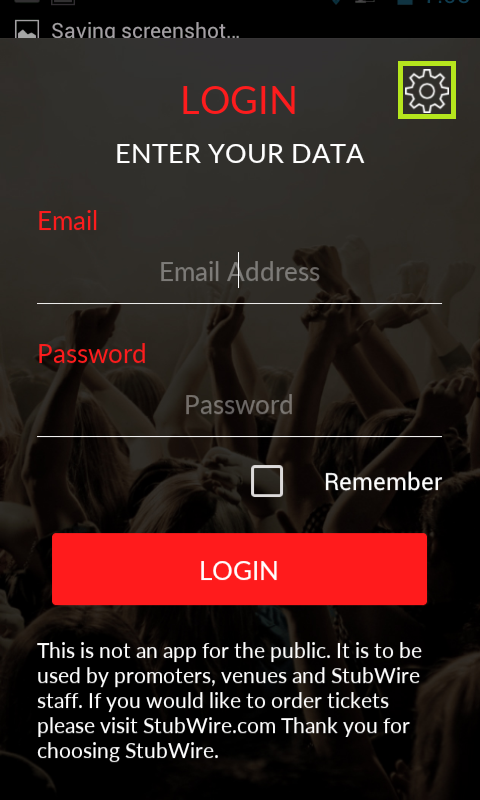
- Once the StubWire app is opened select the setting icon in the top left
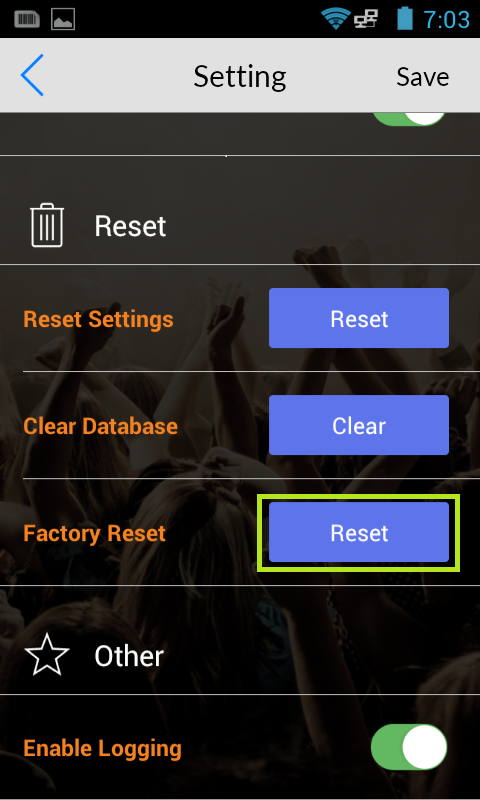
- Scroll to the bottom of the settings menu and select the “factory reset” option