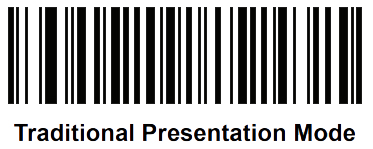If you need to reset the Motorola Scanner that plugs in via USB, this article will give you the images for you to scan to reset the hardware.
Print this single page and scan each from left to right – PAUSE BETWEEN EACH UNTIL SCANNER IS READY. When you have completed these steps open notepad and make sure you can scan a barcode and that the cursor drops to the next line automatically.
NEW SETTINGS AS OF April 2022
You should only have to scan this one barcode and it will reset everything.
STEP ONE: Scan QR Code

WAIT UNTIL SCANNER REBOOTS
STEP TWO: Scan Bar Code
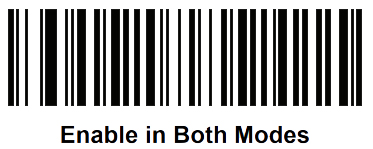
WAIT UNTIL SCANNER BEEPS
STEP THREE: Scan Bar Code