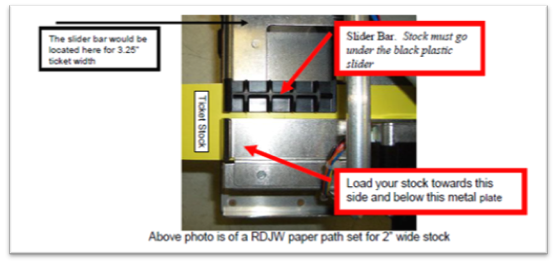If the printer randomly prints additional tickets (blank) try this article to see if it helps resolve your issues.
- Make sure you have cleaned the printer AND the Optical eye (see cleaning)
- Confirm that the slider bar on the paper path is properly adjusted for the width stock being used. If the slider bar is adjusted too far away from the ticket it may cause crooked printout or the printer to skip tickets.
To adjust the paper path for use with a different ticket width, adjust the slider bar to the fully open position. Insert your ticket stock into the paper guide. Adjust the slider bar down to the proper ticket width, making sure the bar is not too tight against the ticket. The ticket should move freely in the paper guide.