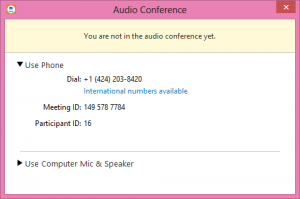Have a web conference with us? Here are the quick screen shots showing you what to expect.
- Click on the link that has been provided to you
- You will then be prompted to download the software and run the file
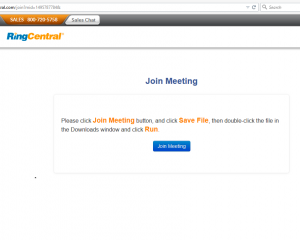
- After you run the file it will initialize the web conference software
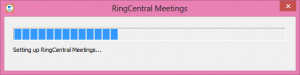
- Enter your name into the text box and click Join
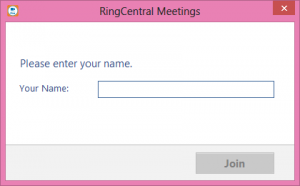
- You should now be able to see the Web Conference and prompted with your call in information. Call the phone number that is provided and follow the prompts