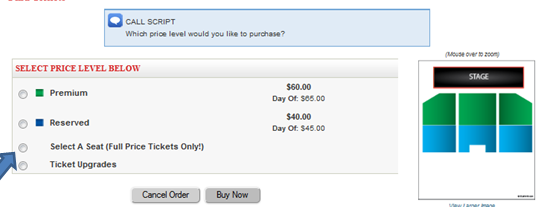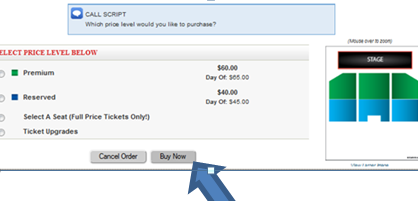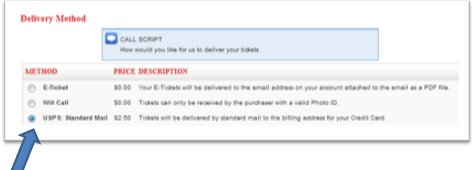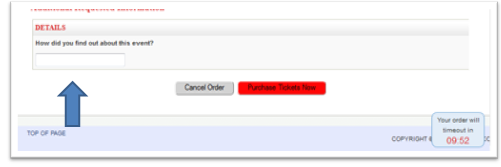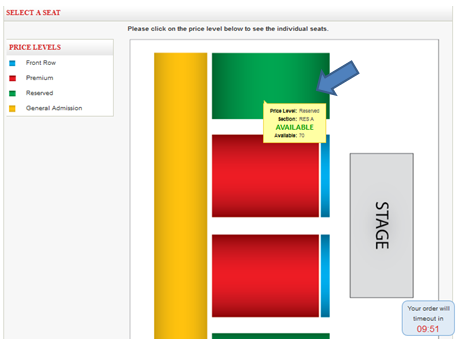Here is a step by step on how you can order tickets through the Select A Seat interface.
1) Click Select A Seat
2) Choose Buy Now
3) Choose Delivery Method
4) Fill in How they heard about the event
5) Click Purchase Tickets Now
6) Scroll over the area you would like to purchase (you will see what is available in that area) click your area choice.
7) You will see a legend on the left of the screen explaining the different color variations. The seats that are white are available. simply click on the white seats that you would like to purchase and they will change to Pink showing your current selected tickets.
*When selecting seat’s for ticket buyers, choose a different row if your selection will leave one empty seat. Having one empty seat is much harder to sell than two seats together.
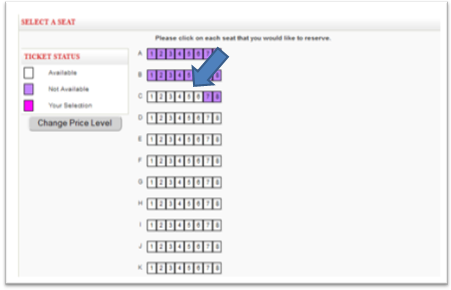
8) Verify the seats selected and click Reserve Now
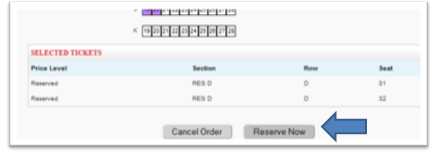
Now you will be able to continue on with the normal ticket buying process.